The following example illustrates creating an advanced chat box in Java in Swing that detects whether the user is thinking or typing and displays the message accordingly. This chat box is just for demo purpose and it doesn't use any of the networking concepts to interact with the second person.
import javax.swing.*;
import java.awt.*;
import java.awt.event.*;
import javax.swing.event.*;
class Chatbox extends JFrame
{
JPanel jp;
JTextField jt;
JTextArea ta;
JLabel l;
boolean typing;
Timer t;
public Chatbox()
{
createAndShowGUI();
}
private void createAndShowGUI()
{
// Set frame properties
setTitle("Chatbox");
setDefaultCloseOperation(EXIT_ON_CLOSE);
// Create a JPanel and set layout
jp=new JPanel();
jp.setLayout(new GridLayout(2,1));
l=new JLabel();
jp.add(l);
// Create a timer that executes every 1 millisecond
t=new Timer(1,new ActionListener(){
public void actionPerformed(ActionEvent ae)
{
// If the user isn't typing, he is thinking
if(!typing)
l.setText("Thinking..");
}
});
// Set initial delay of 2000 ms
// That means, actionPerformed() is executed 2500ms
// after the start() is called
t.setInitialDelay(2000);
// Create JTextField, add it.
jt=new JTextField();
jp.add(jt);
// Add panel to the south,
add(jp,BorderLayout.SOUTH);
// Add a KeyListener
jt.addKeyListener(new KeyAdapter(){
public void keyPressed(KeyEvent ke)
{
// Key pressed means, the user is typing
l.setText("You are typing..");
// When key is pressed, stop the timer
// so that the user is not thinking, he is typing
t.stop();
// He is typing, the key is pressed
typing=true;
// If he presses enter, add text to chat textarea
if(ke.getKeyCode()==KeyEvent.VK_ENTER) showLabel(jt.getText());
}
public void keyReleased(KeyEvent ke)
{
// When the user isn't typing..
typing=false;
// If the timer is not running, i.e.
// when the user is not thinking..
if(!t.isRunning())
// He released a key, start the timer,
// the timer is started after 2500ms, it sees
// whether the user is still in the keyReleased state
// which means, he is thinking
t.start();
}
});
// Create a textarea
ta=new JTextArea();
// Make it non-editable
ta.setEditable(false);
// Set some margin, for the text
ta.setMargin(new Insets(7,7,7,7));
// Set a scrollpane
JScrollPane js=new JScrollPane(ta);
add(js);
addWindowListener(new WindowAdapter(){
public void windowOpened(WindowEvent we)
{
// Get the focus when window is opened
jt.requestFocus();
}
});
setSize(400,400);
setLocationRelativeTo(null);
setVisible(true);
}
private void showLabel(String text)
{
// If text is empty return
if(text.trim().isEmpty()) return;
// Otherwise, append text with a new line
ta.append(text+"\n");
// Set textfield and label text to empty string
jt.setText("");
l.setText("");
}
public static void main(String args[])
{
SwingUtilities.invokeLater(new Runnable(){
public void run()
{
new Chatbox();
}
});
}
}
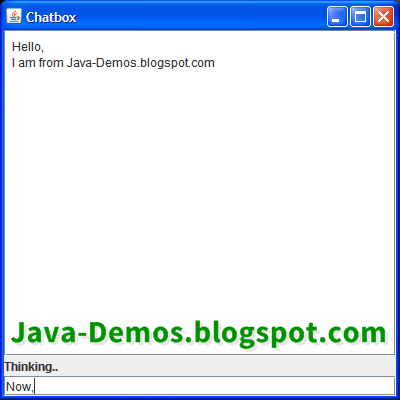
No comments:
Post a Comment