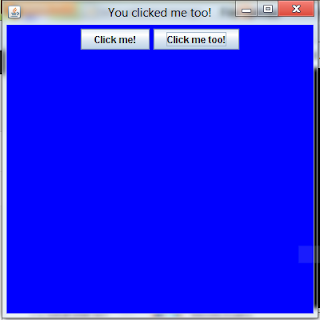Here is a tutorial illustrating javax.swing.JButton class in Java used to create buttons.
getContentPane(): By default, we cannot apply background to a JFrame so we use this method to get the container of the JFrame and paint the background on it.
ActionListener(){}: An anonymous inner class is written for ease because only we've got two buttons.
javax.swing.*: Import everything from swing package, including JFrame, JButton
java.awt.event.*: Everything to handle the events. Here ActionListener and ActionEvent
java.awt.*: For Color and FlowLayout class here.
-----------------------------------
Output
-----------------------------------
import javax.swing.*;
import java.awt.event.*;
import java.awt.*;
class JButtonDemo extends JFrame
{
JButton button1,button2;
public JButtonDemo()
{
setTitle("JButton Demo - I am the default title!");
setSize(400,400);
setVisible(true);
setDefaultCloseOperation(EXIT_ON_CLOSE);
setLayout(new FlowLayout());
button1=new JButton("Click me!");
button1.addActionListener(new ActionListener(){
public void actionPerformed(ActionEvent ae)
{
setTitle("You clicked me!");
getContentPane().setBackground(Color.red);
}
});
button2=new JButton("Click me too!");
button2.addActionListener(new ActionListener(){
public void actionPerformed(ActionEvent ae)
{
setTitle("You clicked me too!");
getContentPane().setBackground(Color.blue);
}
});
add(button1);
add(button2);
}
public static void main(String args[])
{
new JButtonDemo();
}
}
getContentPane(): By default, we cannot apply background to a JFrame so we use this method to get the container of the JFrame and paint the background on it.
ActionListener(){}: An anonymous inner class is written for ease because only we've got two buttons.
javax.swing.*: Import everything from swing package, including JFrame, JButton
java.awt.event.*: Everything to handle the events. Here ActionListener and ActionEvent
java.awt.*: For Color and FlowLayout class here.
-----------------------------------
Output
-----------------------------------