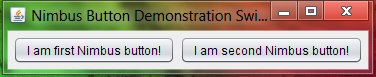Here is how the JButton looks in the new Nimbus Look And Feel of Java 7. The following example works only in Java 7 or may be higher versions but not on Java 6 and lower.
import javax.swing.*;
import java.awt.*;
class NimbusButtonDemo extends JFrame
{
JButton b1,b2;
public NimbusButtonDemo()
{
// set the nimbus look and feel
try
{
UIManager.setLookAndFeel("javax.swing.plaf.nimbus.NimbusLookAndFeel");
}catch(Exception e){}
setTitle("Nimbus Button Demonstration Swing");
setLayout(new FlowLayout());
setDefaultCloseOperation(EXIT_ON_CLOSE);
setVisible(true);
// Create buttons
b1=new JButton("I am first Nimbus button!");
b2=new JButton("I am second Nimbus button!");
// add buttons to the frame
add(b1);
add(b2);
// pack the frame
pack();
}
public static void main(String args[])
{
new NimbusButtonDemo();
}
}
UIManager: Present in the javax.swing package. Capable of performing look and feel related operations.
setLookAndFeel: An overloaded method that takes the class name or the Look And Feel object and the sets the corresponding look to the components. It throws ClassNotFoundException, InstantiationException, IllegalAccessException